-
This page was created to help staff resolve an issue where your computer may crash when attempting to print a document.
Update 4/17/2021
This fix is being rolled out through Windows Update. If you have not done so already, go into Windows Update and install any updates listed and restart your computer when prompted. Check for updates after and verify that no other updates are pending. If your computer is still crashing when trying to print, follow the instructions below to install the fix manually.
- In early March, Microsoft released a security update which had the side effect of causing computers to crash and display a blue screen with the error "APC_INDEX_MISMATCH"
- An update has been made available which resolves this issue but is not yet available to install via Windows Update.
To install the update package, please follow the directions below:
-
- Verify the version of Windows that you're running.
- Right-click on your start menu and click on System.
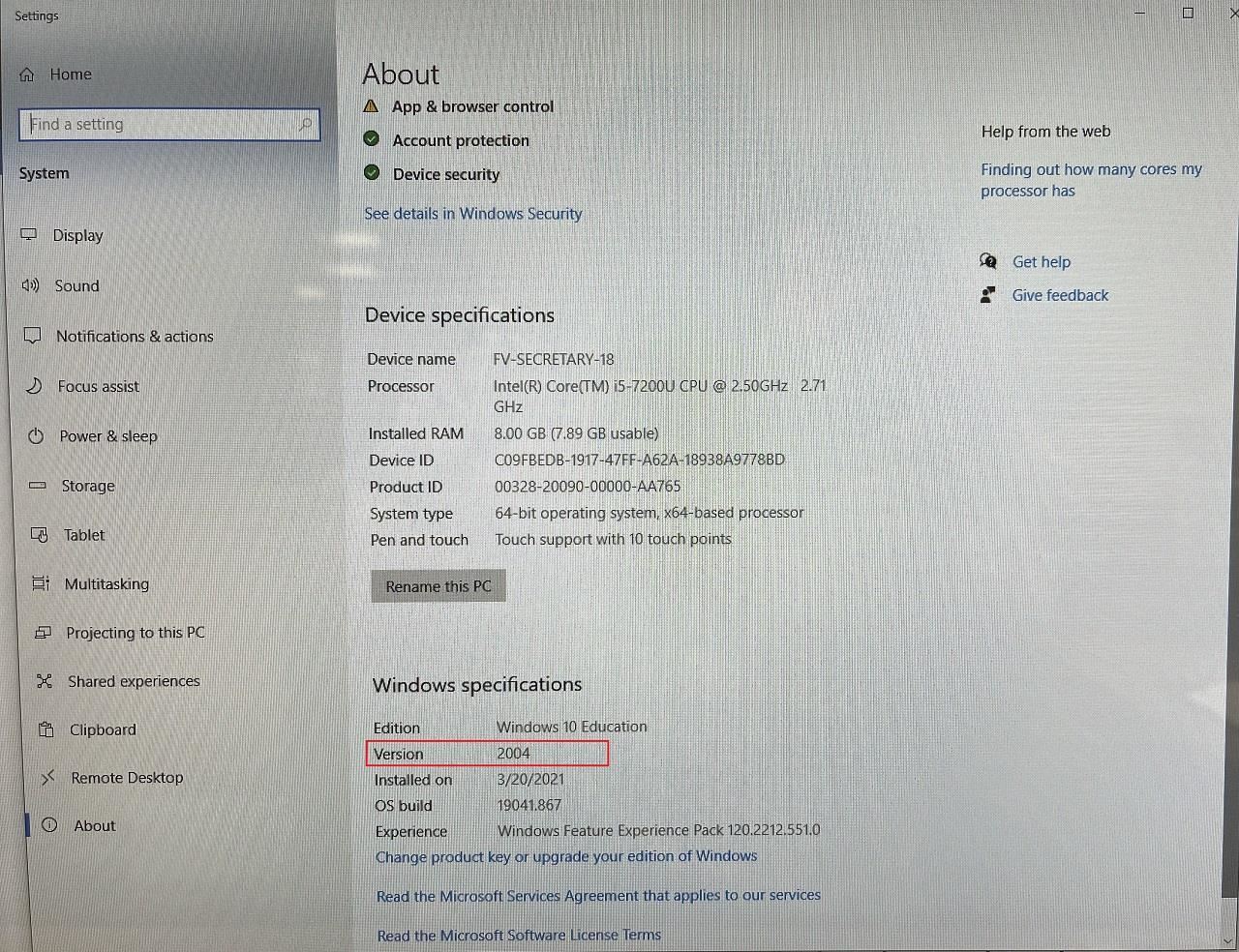
- The version of Windows that you're running is indicated in the red box.
- Choose the update package below that corresponds with your current version.
- Verify the version of Windows that you're running.
-
- Once downloaded, double click the update package.
- If prompted for administrator credentials, please use the following below:
- Username: update
- Password: update
- You'll be prompted if you want to install the update. Click yes.
- Please allow 10-20 minutes for the package to install. You'll be prompted to restart your computer when the package has finished installing.




